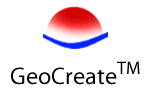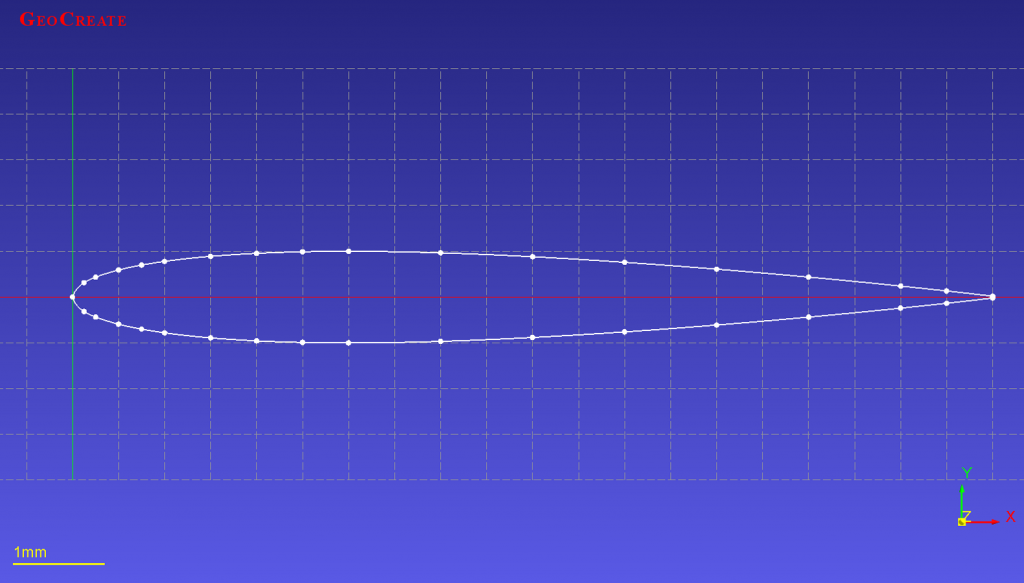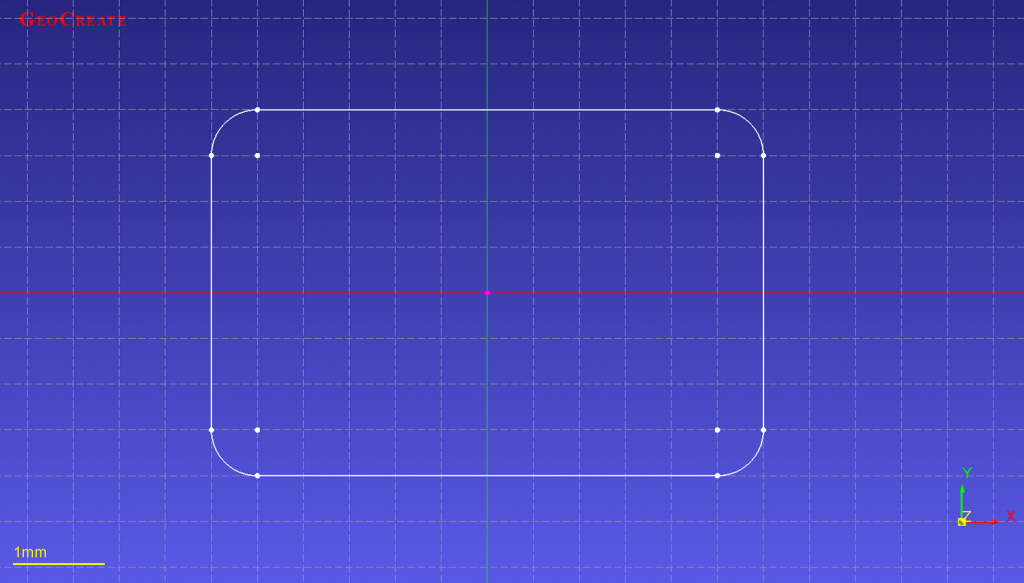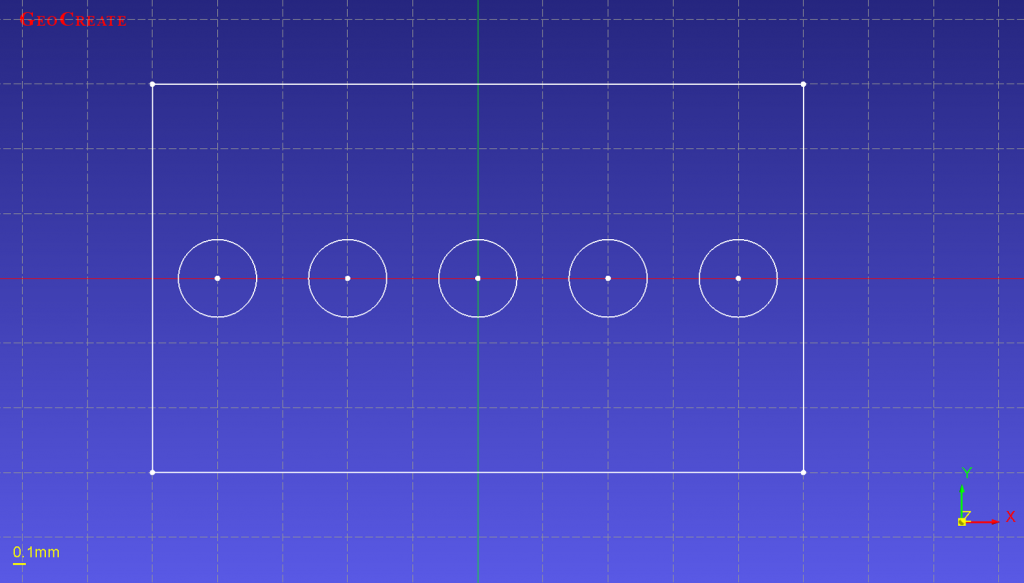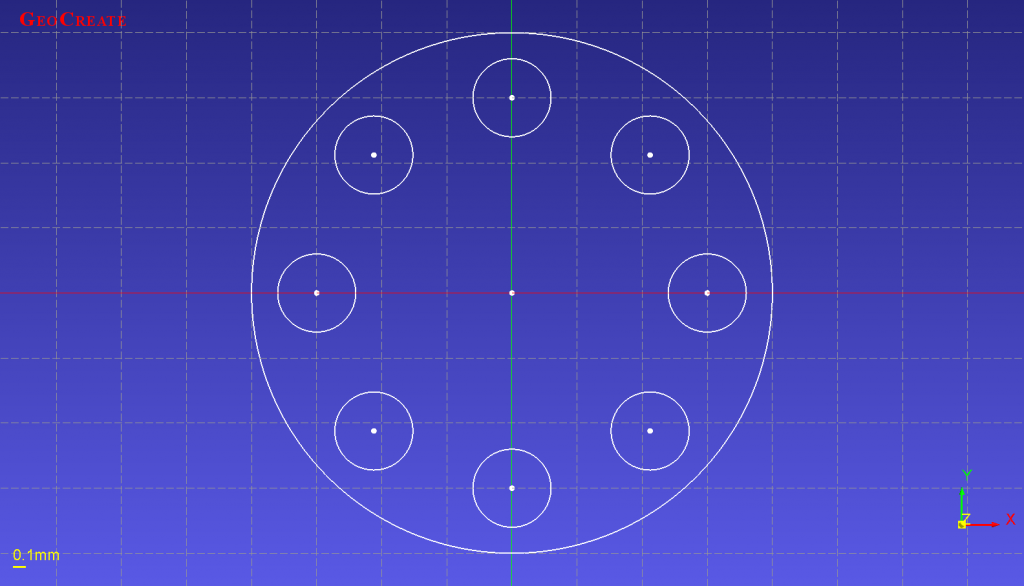2D Sketching
GeoCreate allows the user to easily draw complicated 2D sketches, that will be later used for creating 3D solid objects.
It offers a full set of functions to assist the user in 2D design:
Point: Draw points by clicking on the sketch grid. The sketch points can then be used for drawing more complicated shapes such as splines.
Line: Draw a line by connecting two new or existing sketch points.
Poly-line: Easily create continuous line segments connected by their endpoints.
Rectangle: Draw a rectangle by picking two opposite points.
Spline: Draw an interpolated NURBS curve that passes through a set of picked points.
Arc: Draw an arc by picking three points: the center, the start angle along the radius and the end angle.
Circle: Draw a circle by picking two points: the center and one point along the radius.
Fillet: Create a fillet between two lines connected at a point. The fillet radius can be easily adjusted by the user.
Linear pattern: Easily repeat a set of sketch entities multiple times along a line.
Circular pattern: Easily repeat a set of sketch entities multiple times along a circle.
Import profile from file: Create a sketch by directly importing the point coordinates from an external file. This can be quite useful for importing airfoil or blade profiles.