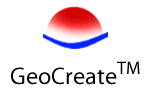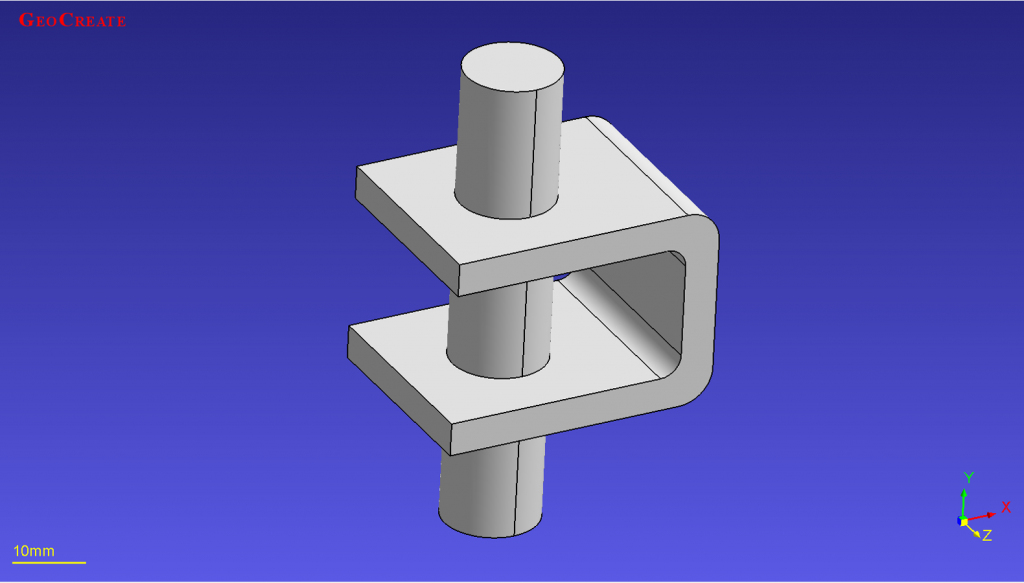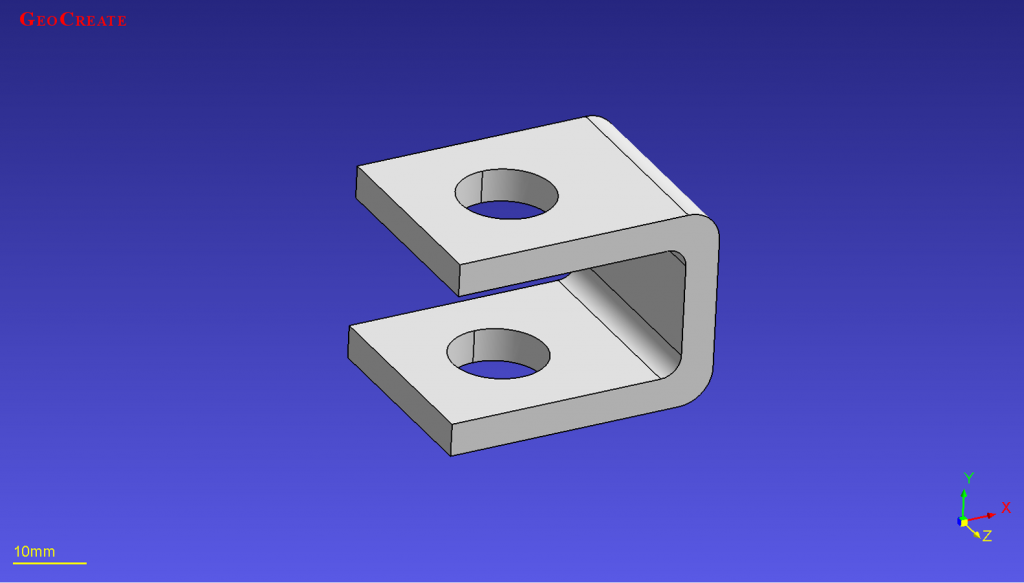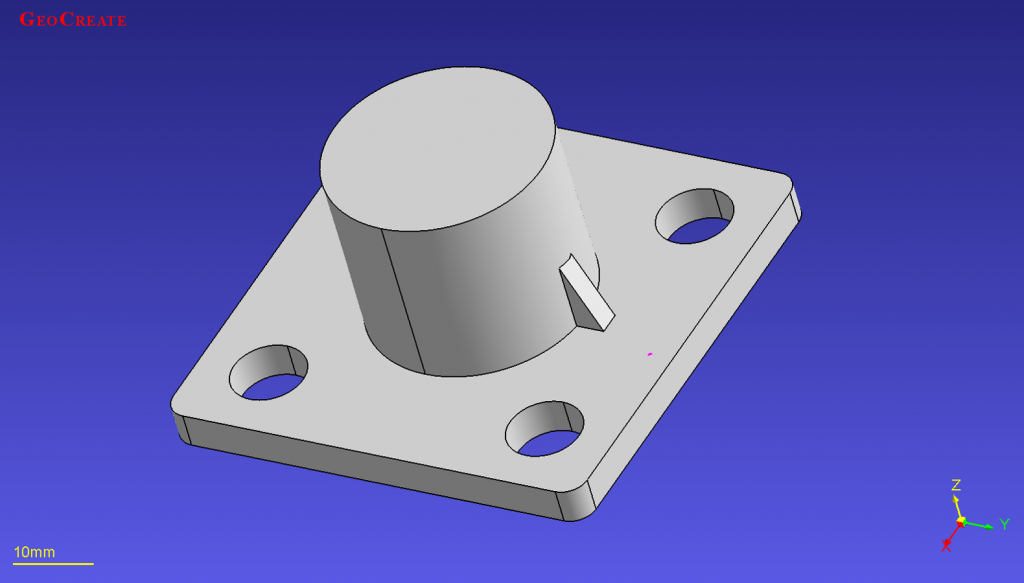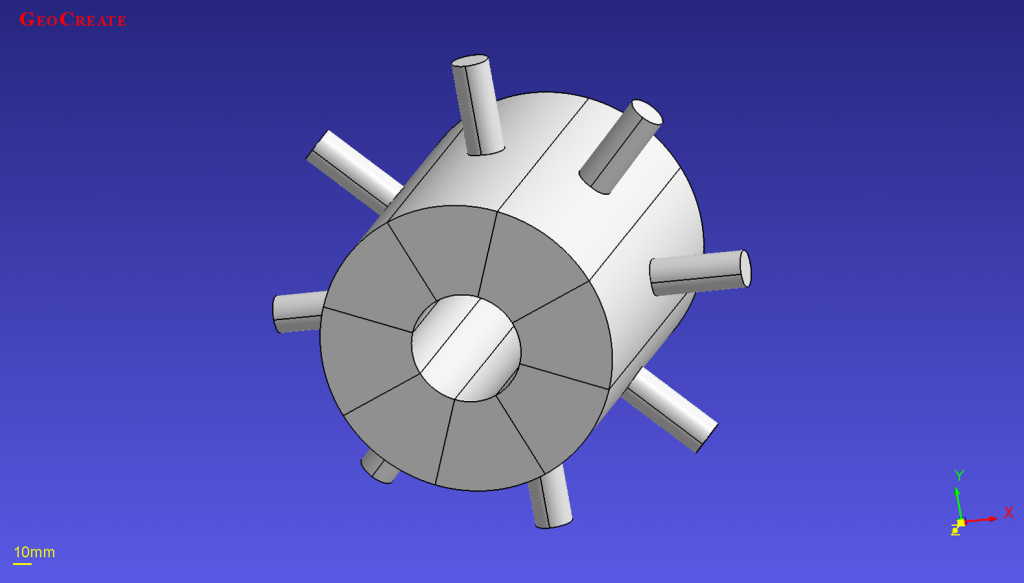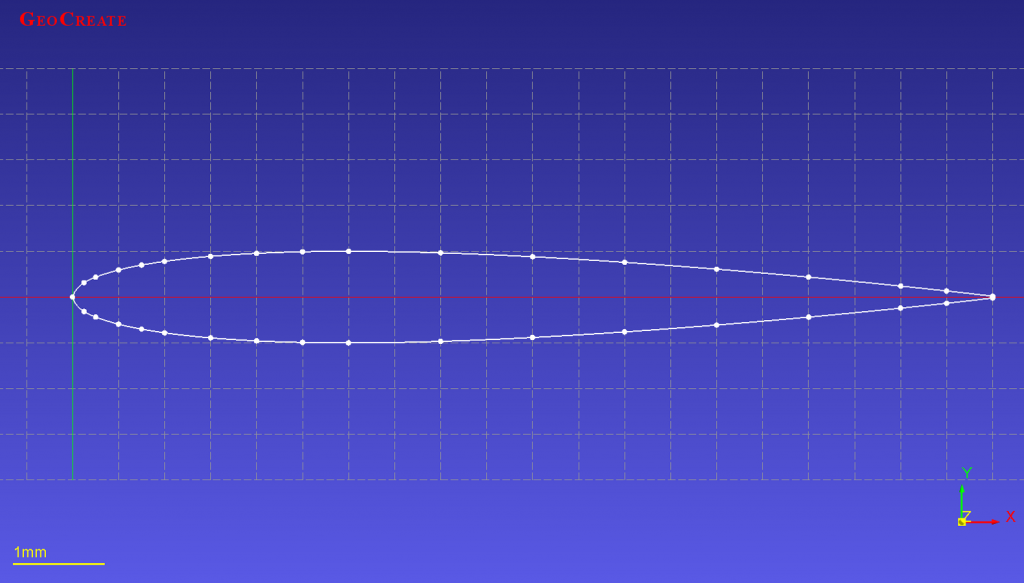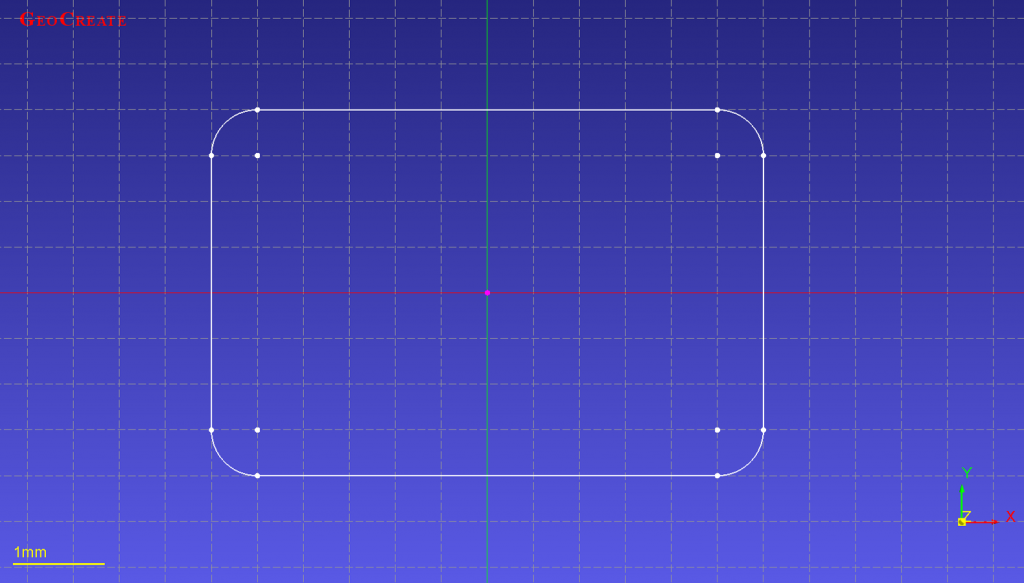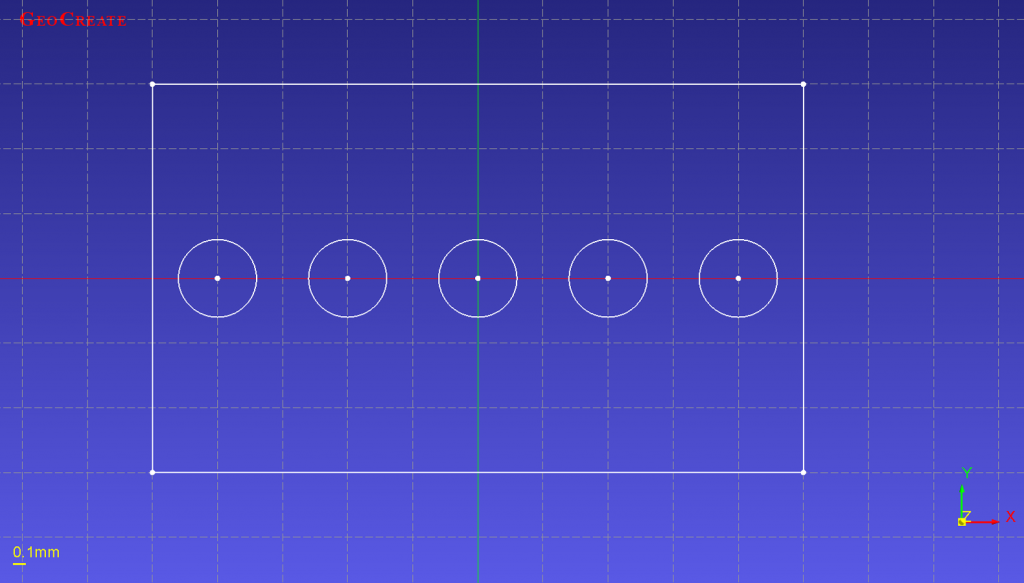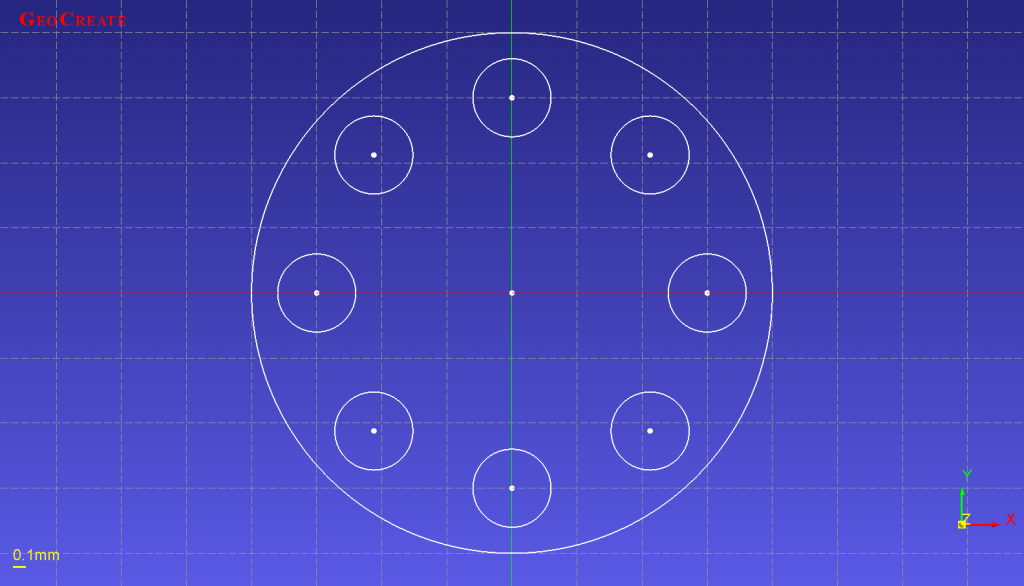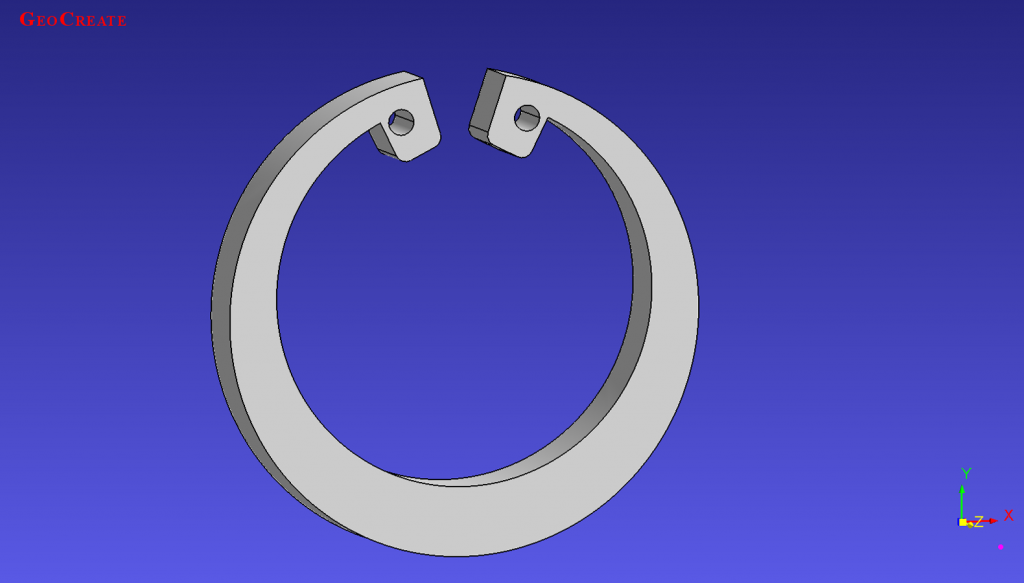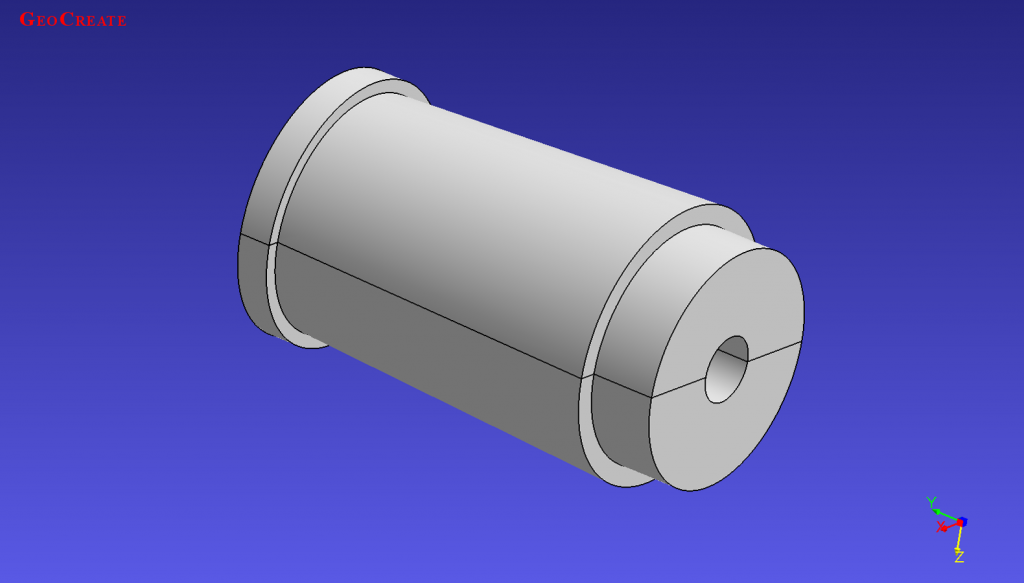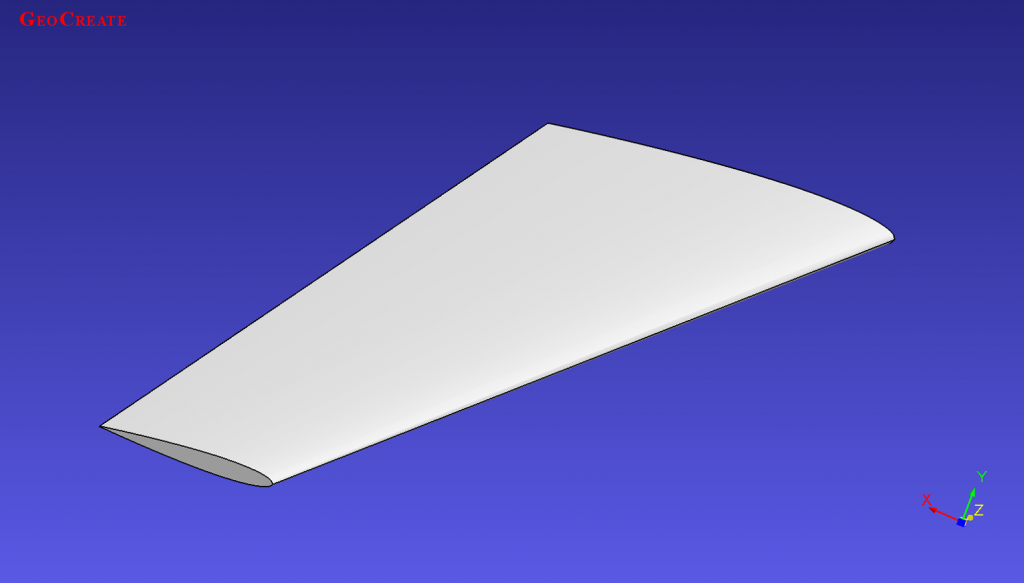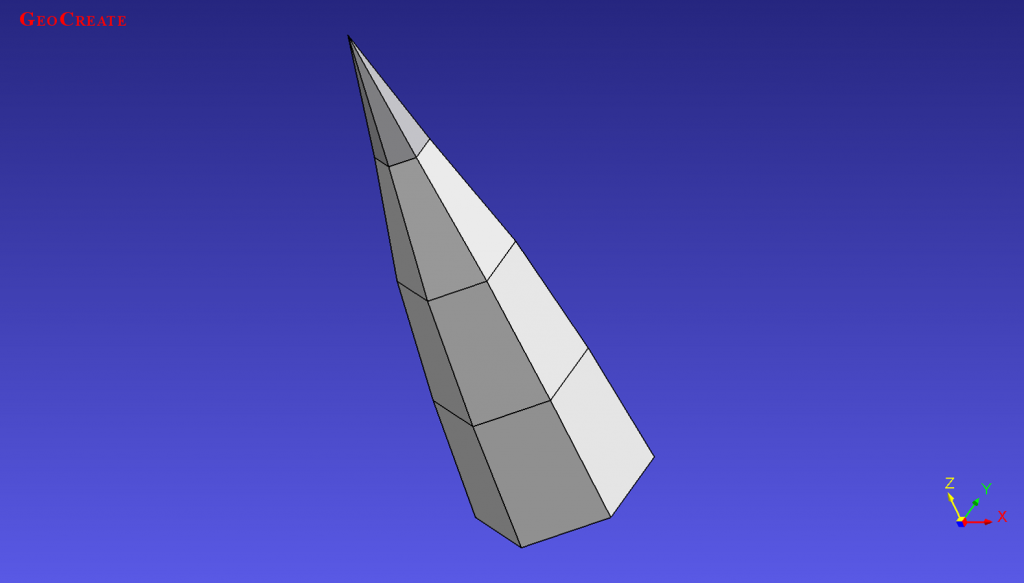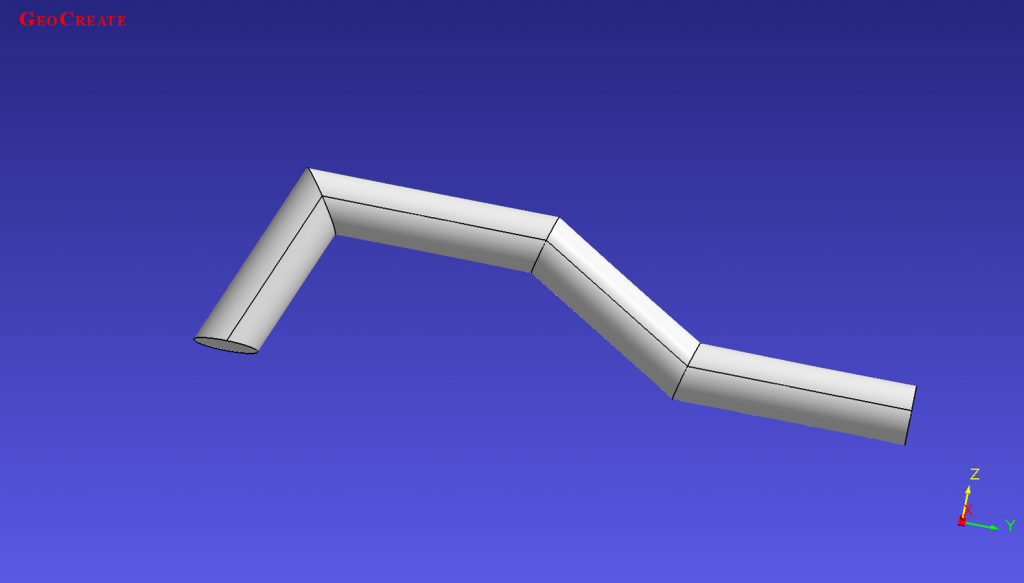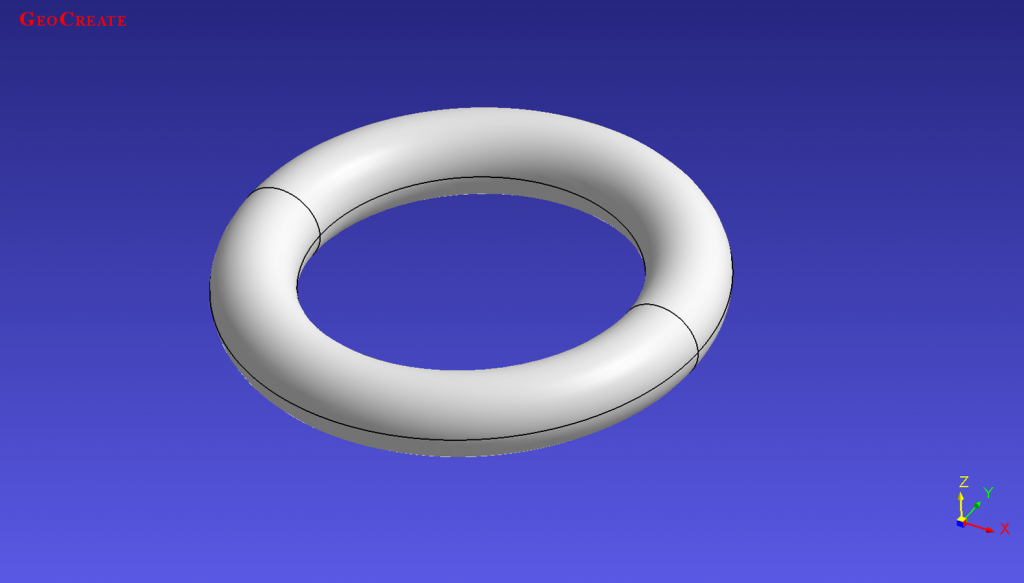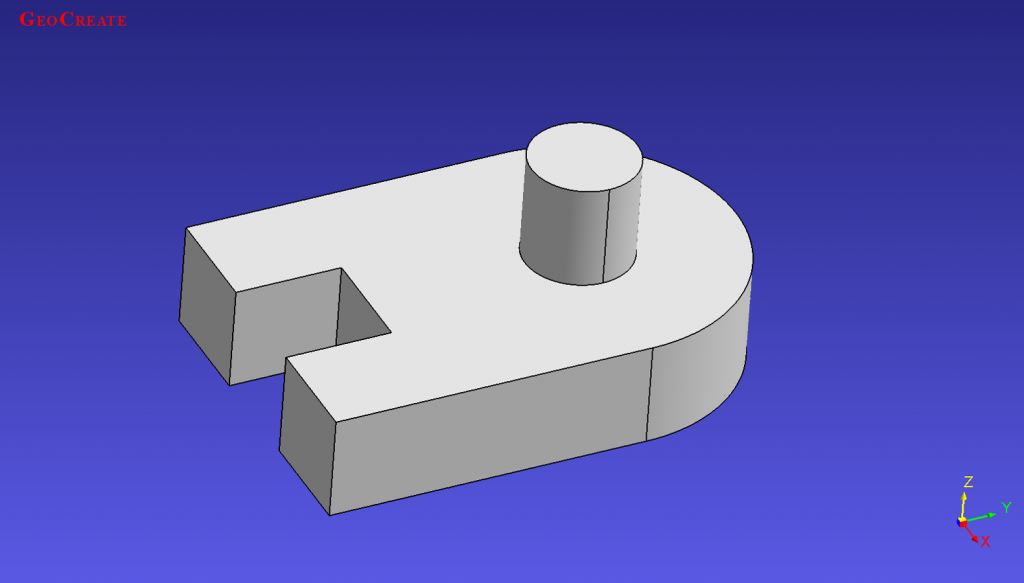Features
Geometric Kernel
GeoCreate features its own, home-developed geometric kernel, which serves as the underlying foundation for NURBS support.
The geometric kernel offers a wide set of functions and features for 2D sketching and 3D solid modeling, such as:
Analytic NURBS shapes: Creation/editing of a box, cylinder, cone, sphere and torus using geometric parameters.
Surface triangulation: High-quality watertight triangulation of trimmed NURBS surfaces. The triangulation can be used for either visualization or for exporting your model in STL format.
Boolean operations: Fast and robust combination of multiple solid models by applying ADD, COMBINE or SUBTRACT operations. Allows the user to easily construct complicated models by combining various separate modules together.
Curve/Surface interpolation: Construction of NURBS curves/surfaces by interpolating an input set of points. The interpolated curve/surface is guaranteed to pass through the set of points within tolerance.
Curve/Surface projection: Fast and accurate projection of a 3D point into the parametric space of a NURBS curve or surface.
Precise geometric computations: Accurate and robust advanced calculations including NURBS evaluation, inverse projection and intersection.
Import/export of IGES/STEP files: Support for importing a 3rd-party model saved in IGES/STEP format or exporting your own model to IGES/STEP format for usage with 3rd-party tools.
2D Sketching
GeoCreate allows the user to easily draw complicated 2D sketches, that will be later used for creating 3D solid objects.
It offers a full set of functions to assist the user in 2D design:
Point: Draw points by clicking on the sketch grid. The sketch points can then be used for drawing more complicated shapes such as splines.
Line: Draw a line by connecting two new or existing sketch points.
Poly-line: Easily create continuous line segments connected by their endpoints.
Rectangle: Draw a rectangle by picking two opposite points.
Spline: Draw an interpolated NURBS curve that passes through a set of picked points.
Arc: Draw an arc by picking three points: the center, the start angle along the radius and the end angle.
Circle: Draw a circle by picking two points: the center and one point along the radius.
Fillet: Create a fillet between two lines connected at a point. The fillet radius can be easily adjusted by the user.
Linear pattern: Easily repeat a set of sketch entities multiple times along a line.
Circular pattern: Easily repeat a set of sketch entities multiple times along a circle.
Import profile from file: Create a sketch by directly importing the point coordinates from an external file. This can be quite useful for importing airfoil or blade profiles.
3D Solid Modeling
GeoCreate contains an extensive set of tools for creating 3D models:
Extrude: Create a solid part by extruding a closed 2D-sketch up to a distance. In addition, the extruded object can be automatically intersected with a target face, to easily build complicated models.
Sweep: Easy create tubes or pipes by sweeping a closed 2D-sketch along a path.
Revolve: Rotate a 2D profile along a rotational axis to create solid part.
Loft: Easily create complicated shapes by making a transition between a set of 2D profiles.
Holes: Cut holes in existing solid parts by defining the 2D circular profile and extruding.
Booleans: Fast & robust combination of multiple solid parts together by applying ADD, SUBTRACT or COMMON boolean operations.
Patterns: Create multiple instances of one or more 3D features. GeoCreate supports three types of patterns: Linear, Rotational and Mirror.